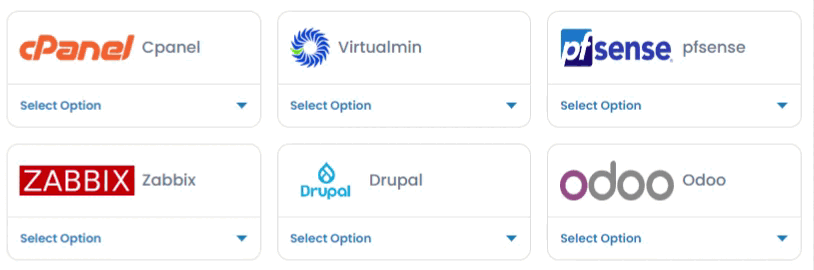cPanel is one of the most popular web hosting control panels, widely used by web hosting providers and individuals for managing hosting services and websites. It provides a graphical interface and automation tools to simplify the process of hosting a website, managing files, setting up emails, handling databases, and more.
Some key features of cPanel include:
-
File Management: Upload, organize, and manage website files through a file manager or FTP.
-
Domain Management: Easily manage domains, subdomains, and DNS settings.
-
Email Management: Create and manage email accounts, forwarders, and autoresponders.
-
Database Management: Supports MySQL and PostgreSQL databases, with easy-to-use database tools like phpMyAdmin.
-
Security: SSL certificate installation, password protection, and security settings for websites.
-
Backup: Automated backups and restoration options.
-
Application Installation: One-click installation of popular applications (e.g., WordPress) through Softaculous.
cPanel is often paired with WHM (Web Host Manager) for server-level management, allowing hosting companies to offer shared hosting to customers. It is user-friendly, making it ideal for non-technical users and professional web developers alike.
Log in to portal.antyxsoft.io and during the instance creation at the Select Template section click on the Market Place App
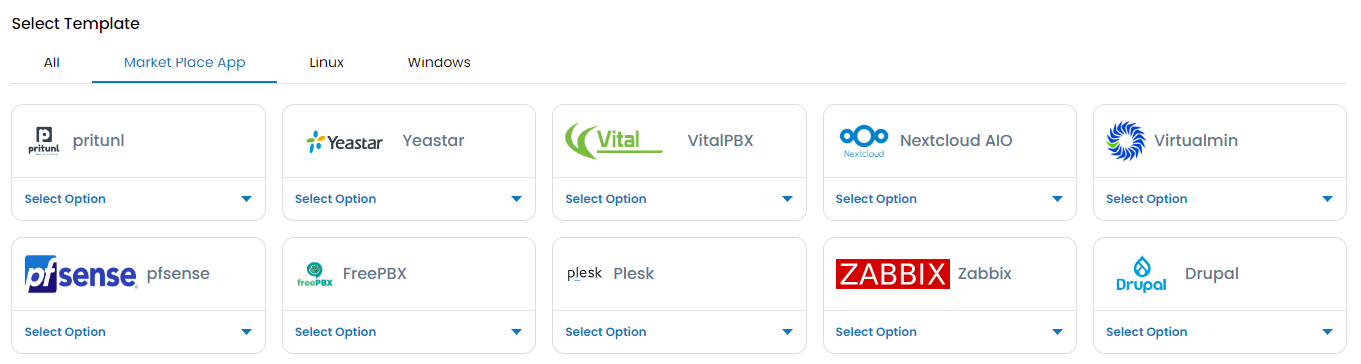
Select the ready to go cPanel template from the list of available templates and deploy it.